r_upgrade
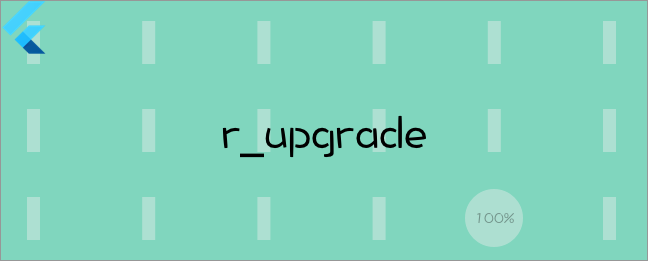
Android和IOS的升级应用插件==Flutter应用升级插件
- [✔] 跳转链接方式升级
- [✔]
Android跳转到应用商店升级 - [✔]
Android获取已安装的应用商店列表 - [✔]
Android获取应用商店版本号(目前仅支持GooglePlay、小米、应用宝) - [✔]
Android使用下载链接下载APK- [✔] 监听下载信息
- [✔] 取消/暂停/继续下载
- [✔] 根据ID安装应用
- [✔] 根据ID获取下载状态
- [✔] 获取最后一次下载ID(根据版本名和版本号)
- [✔] 修改通知栏显示的信息
- [✔]
Android热更新 - [✔]
Android增量升级 - [✔]
Android普通安装,静默安装 - [✔]
IOS根据APPID跳转AppStore升级 - [✔]
IOS根据APPID获取AppStore当前上架版本
外卖红包🧧
微信扫一扫下方的二维码关注公众号,领取外卖红包,点外卖最高可免单!(希望点外卖的时候都能领取一下,我会得到几毛钱的收益,也是对这个插件的支持,非常感谢!)

目录
开始吧
1.使用插件:
在pubspec.yaml文件添加下面代码
dependencies:
r_upgrade: last version
2.使用打开链接的方式进行更新(Android和IOS通用)
void upgradeFromUrl()async{
bool isSuccess =await RUpgrade.upgradeFromUrl(
'https://www.baidu.com',
);
print(isSuccess);
}
Android平台
1.获取应用商店列表
void getAndroidStores() async {
final stores = await RUpgrade.androidStores;
}
2.获取对应的应用商店上架版本号
void getVersionName() async {
final versionName = await RUpgrade.getVersionFromAndroidStore(AndroidStore.TENCENT);
}
3.跳转到应用商店升级
void upgradeFromAndroidStore(){
bool isSuccess = await RUpgrade.upgradeFromAndroidStore(AndroidStore.BAIDU);
print('${isSuccess?'跳转成功':'跳转失败'}');
}
4.通过下载链接进行apk下载
注意,在Android应用中,请确保
AndroidManifest.xml中声明以下权限,并在6.0系统上进行动态授权,不然会调用升级方法将抛出权限异常 ```xml
<uses-permission android:name="android.permission.INTERNET"/>
<uses-permission android:name="android.permission.WRITE_EXTERNAL_STORAGE"/>
#### 1.添加升级下载进度监听
```dart
RUpgrade.stream.listen((DownloadInfo info){
///...
});
info 里包含的信息如下:
| 字段 | 含义 |
|---|---|
| (int) id | 当前下载任务的id |
| (int) max_length | 所需下载的总大小 (bytes) |
| (int) current_length | 当前已下载的大小 (bytes) |
| (double) percent | 当前下载进度(0-100) |
| (double) planTime | 计划下载完成所需时间/秒 (需要.toStringAsFixed(0)) |
| (String) path | 当前下载的文件路径 |
| (double) speed | 当前下载的速度kb/s |
| (DownloadStatus) status | 当前下载状态 STATUS_PAUSED 下载已暂停 STATUS_PENDING等待下载 STATUS_RUNNING下载中 STATUS_SUCCESSFUL下载成功 STATUS_FAILED下载失败 STATUS_CANCEL下载取消 |
注意: 部分http下载链接可能返回 max_length = -1,请自行判断
2.立即升级你的应用
目前分为两部分
useDownloadManager:
true: 调用系统的DownloadManager进行下载- 优势:接入简单,无需担心操作,下载全由系统管理
- 劣势:无法使用http方式进行下载,无法在下载过程中点击通知栏进行暂停,无法根据有无网络进行暂停和继续下载,适配机型问题等
- 支持的方法:
RUpgrade.stream、install、cancel
false: 调用Service进行下载(默认使用)- 优势:功能较全,支持http/https下载,支持网络断开后自动暂停下载,连接上后继续下载,支持断点续传,支持查询最后一次下载等
- 劣势:暂无发现,如果发现bug欢迎提issue.
- 支持的方法:默认全部
// [installType] 下载完成后的安装类型,详情可以看[RUpgradeInstallType] // [apkName] 安装包的名字(需要包含.apk) // [notificationVisibility] 通知栏显示方式 // [useDownloadManager] 是否使用DownloadManager,默认不使用(DownloadManager不支持http下载,下载手动暂停,断点续传等,不建议使用) // [upgradeFlavor] 升级的口味,默认全量升级(默认) void upgrade() async { int id = await RUpgrade.upgrade( 'https://raw.githubusercontent.com/rhymelph/r_upgrade/master/apk/app-release.apk', apkName: 'app-release.apk',installType: RUpgradeInstallType.normal,); }新增升级的口味:(不支持使用DownloadManager下载)
enum RUpgradeFlavor { normal, // 全量升级 hotUpgrade, // 热更新 incrementUpgrade, // 增量升级 }
3. 取消下载
void cancel() async {
bool isSuccess=await RUpgrade.cancel(id);
}
4. 安装应用
- 使用下载的id进行安装应用
void install() async { bool isSuccess=await RUpgrade.install(id); } - 使用文件路径进行安装应用
void installByPath(String path) async { bool isSuccess=await RUpgrade.installByPath(path); } - 新增安装类型
/// [RUpgrade.upgradeWithId]、[RUpgrade.upgrade]、[RUpgrade.install]、[RUpgrade.installByPath] enum RUpgradeInstallType { normal,//普通安装 silent,//静默安装 none,// 不进行安装 }
5. 暂停下载
void pause() async {
bool isSuccess=await RUpgrade.pause(id);
}
6. 继续下载
void pause() async {
bool isSuccess=await RUpgrade.upgradeWithId(id);
// 返回 false 即表示从来不存在此ID
// 返回 true
// 调用此方法前状态为 [STATUS_PAUSED]、[STATUS_FAILED]、[STATUS_CANCEL],将继续下载
// 调用此方法前状态为 [STATUS_RUNNING]、[STATUS_PENDING],不会发生任何变化
// 调用此方法前状态为 [STATUS_SUCCESSFUL],将会安装应用
// 当文件被删除时,重新下载
}
7. 获取最后一次下载的ID
该方法只会寻找当前应用版本名和版本号下下载过的ID
void getLastUpgradeId() async {
int id = await RUpgrade.getLastUpgradedId();
}
8. 获取ID对应的下载状态
void getDownloadStatus()async{
DownloadStatus status = await RUpgrade.getDownloadStatus(id);
}
9. 增量升级
- 1.下载bsdiff工具到本地
- 2.准备两个安装包,一个是即将需要升级的安装包(old.apk)、一个是你需要更新的安装包(new.apk)
- 3.在命令行切换到上面下载的
bsdiff目录下,运行命令./bsdiff old.apk new.apk increment.patch - 4.将上面生成的
increment.patch上传到服务器 - 5.调用
RUpgrade.upgrade(...,upgradeFlavor:RUpgradeFlavor.incrementUpgrade)方法进行下载,即可 - 6.调用
RUpgrade.install(id)进行安装
代码如下:
int id;
void incrementUpgrade(){
id = await RUpgrade.upgrade(
'https://mydata-1252536312.cos.ap-guangzhou.myqcloud.com/r_upgrade.patch',
fileName: 'r_upgrade.patch',
useDownloadManager: false,
installType: RUpgradeInstallType.none,
upgradeFlavor: RUpgradeFlavor.incrementUpgrade,
);
}
void install(){
try {
await RUpgrade.install(id);
} catch (e) {
_state.currentState
.showSnackBar(SnackBar(content: Text('增量更新失败!')));
}
}
10. 热更新
- 你可以使用升级返回的
id进行热更新,下载的文件需要将新版本生成的isolate_snapshot_data、kernel_blob.bin、vm_snapshot_data打进zip文件中下载 步骤:- 运行
flutter clean清理build文件 - 运行
flutter build bundle生成需要的产物,下面标记星号为必须文件|- AssetManifest.json |- FontManifest.json |- fonts |- ... |- isolate_snapshot_data * |- kernel-blob.bin * |- LICENSE |- packages |- ... |- vm_snapshot_data * - 将标记星号的文件打包成zip文件,上传到服务器
- 调用
RUpgrade.upgrade(...,upgradeFlavor:RUpgradeFlavor.hotUpgrade)方法进行下载 - 下载完成后,将上面获取到的id进行热更新,调用如下代码
- 运行
bool isSuccess = await RUpgrade.install(id);
if (isSuccess) {
_state.currentState
.showSnackBar(SnackBar(content: Text('热更新成功,3s后退出应用,请重新进入')));
Future.delayed(Duration(seconds: 3)).then((_){
SystemNavigator.pop(animated: true);
});
}else{
_state.currentState
.showSnackBar(SnackBar(content: Text('热更新失败,请等待更新包下载完成')));
}
- 重启应用即可
注意:目前热更新尚处于测试阶段,只支持Flutter代码的变更,不支持资源文件等,热更新造成的一切的后果插件的作者概不负责,由使用者承担。
安卓平台通知栏
如果你想自定义通知栏显示的内容, 可以这样做, 修改或添加文件路径为project/android/app/main/res/values/r_upgrade_value.xml,添加下面代码
<?xml version="1.0" encoding="utf-8"?>
<resources>
<string name="r_upgrade_download_speech">%.2fkb/s</string>
<string name="r_upgrade_download_planTime">预计%.0f秒后完成</string>
<string name="r_upgrade_download_finish">下载完成</string>
<string name="r_upgrade_download_paused">下载被暂停</string>
<string name="r_upgrade_download_failed">下载失败</string>
</resources>
然后.当你使用upgrade方法时,你应该设置参数notificationStyle,默认为显示预计完成时间.
/// Notification show style about content text
enum NotificationStyle {
speechAndPlanTime, // 100kb/s 预计1秒后完成
planTimeAndSpeech, // 预计1秒后完成 100kb/s
speech,// 100kb/s
planTime, // 预计1秒后完成
none, //
}
IOS平台
1.跳转到AppStore进行更新
void upgradeFromAppStore() async {
bool isSuccess =await RUpgrade.upgradeFromAppStore(
'您的AppId',//例如:微信的AppId:414478124
);
print(isSuccess);
}
2.获取AppStore中你的应用最后的版本名
void getVersionFromAppStore() async {
String versionName = await RUpgrade.getVersionFromAppStore(
'您的AppId',//例如:微信的AppId:414478124
);
print(versionName);
}
LICENSE
Copyright 2021 rhymelph
Licensed under the Apache License, Version 2.0 (the "License");
you may not use this file except in compliance with the License.
You may obtain a copy of the License at
http://www.apache.org/licenses/LICENSE-2.0
Unless required by applicable law or agreed to in writing, software
distributed under the License is distributed on an "AS IS" BASIS,
WITHOUT WARRANTIES OR CONDITIONS OF ANY KIND, either express or implied.
See the License for the specific language governing permissions and
limitations under the License.
